How to Make Your Twitter Account Private
Nowadays many people tend to make their Twitter account private mostly celebrities. As per Independent news recently Elon Musk also did his Twitter account private on the first of February 2023. Ever since then, the internet is flooded with queries about how to do a Twitter account private so first let us understand why anyone should do their Twitter account private.
Why should one do Twitter account private?
By keeping your Twitter account private you have better control over who can see your tweets. so you can prevent people from seeing tweets. You can also control who can follow you and therefore we can see your tweets. The setting is called “Protect your tweets”.
In a normal account, anyone can follow you whether you want it or not. But in a Private Twitter account, you can have better control as you need to approve and confirm the request of your new followers. So this option will enhance your privacy so that you can show your tweets only to your inner circle.
On Twitter it is very easy to switch to a private account so by getting the account private only those people can see or view the tweets that follow you on Twitter. But here word of caution is that the followers who are there before applying this setting still can view your protected tweets and the setting would apply only to new followers. So in case you want to apply this setting to your old followers please delete them from your follower list. Now let us understand how to make Twitter account private from a PC.
How to Make Your Twitter Account Private from a PC.
You can switch between protected tweets and unprotected tweets anytime. Follow the following steps
- Log into your Twitter account through a web browser and on the left-hand side the below-mentioned options would be displayed, click on the “More” button
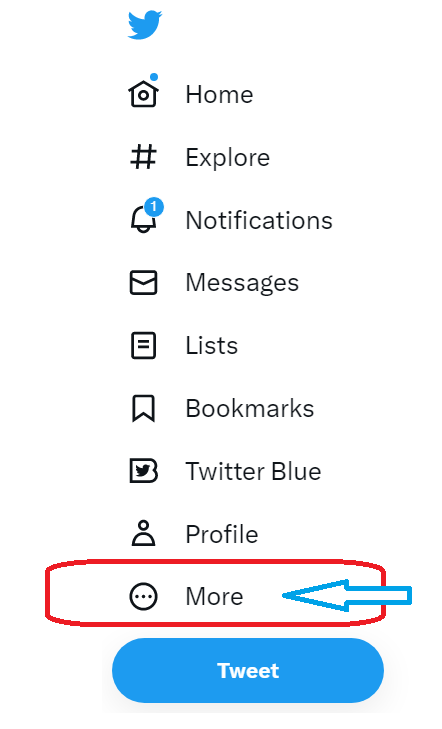
As soon as you click on the More Button, the setting and support option would pop up, click on that.
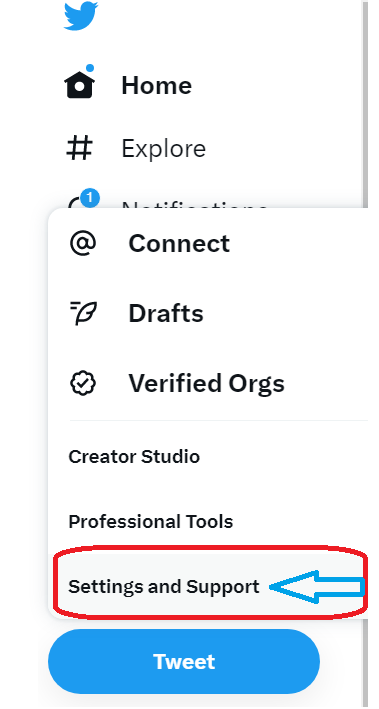
- By clicking on “Setting and Support” option the attached page would get displayed showing below options, click on “Privacy and Safety” option which is for managing what information we share on twitter
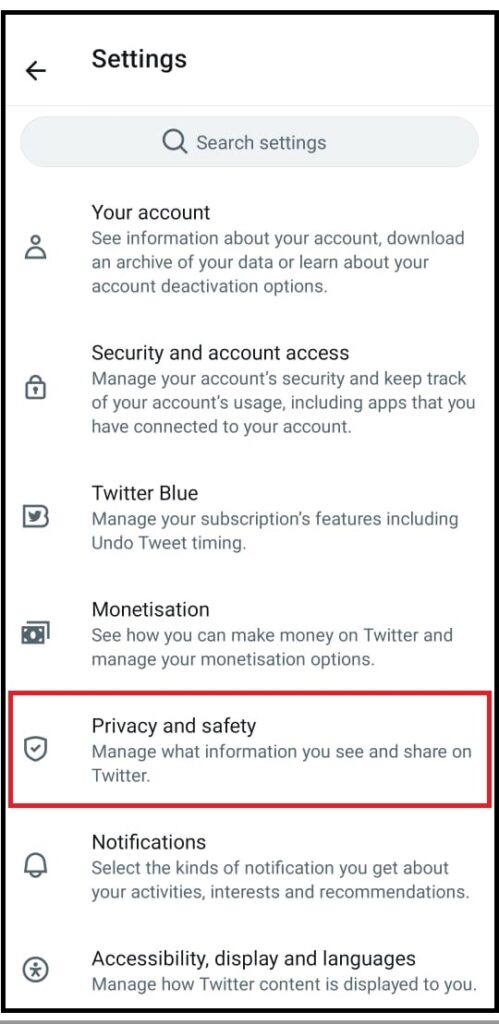
3. Click on the audience and tagging tab
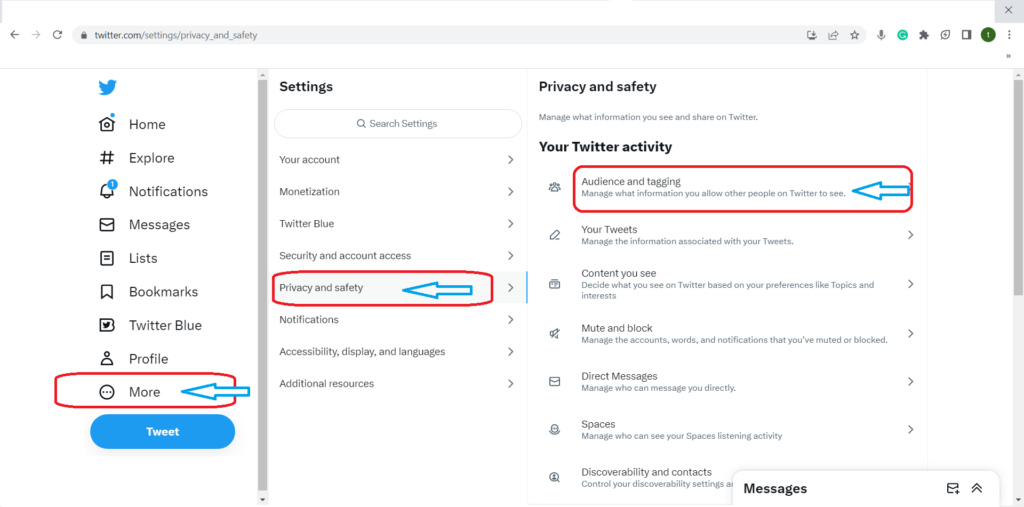
4. Click on Protect your tweet and a window will pop up for your confirmation to make your Twitter account private
How to Make Your Twitter Account Private from an android phone and Iphone
The settings to change the account Twitter account private are the same as what we did on PC but only difference is the interface. The settings are as follows
- Log into a Twitter account
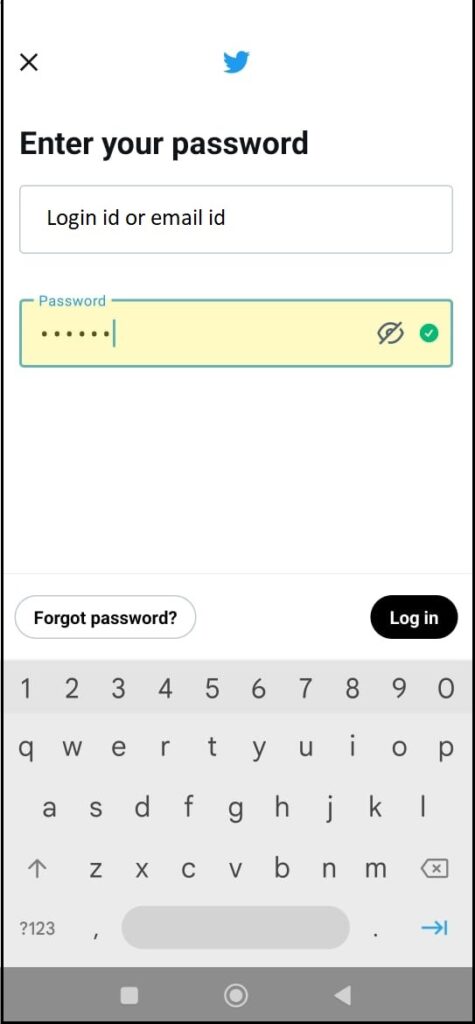
- Click on the Profile image in the topmost left-hand corner of your screen

- A dropdown option would get displayed. Click on “Setting & Support” > “Setting and Privacy”
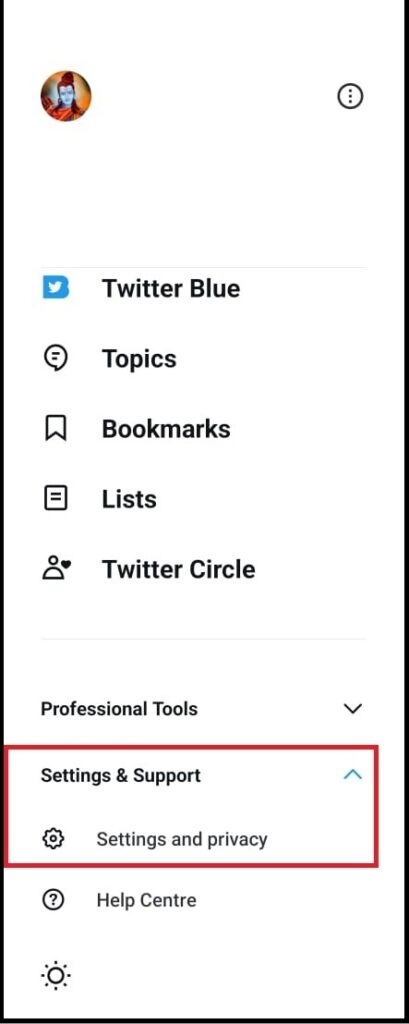
- From the Setting section, select “Privacy and Safety”
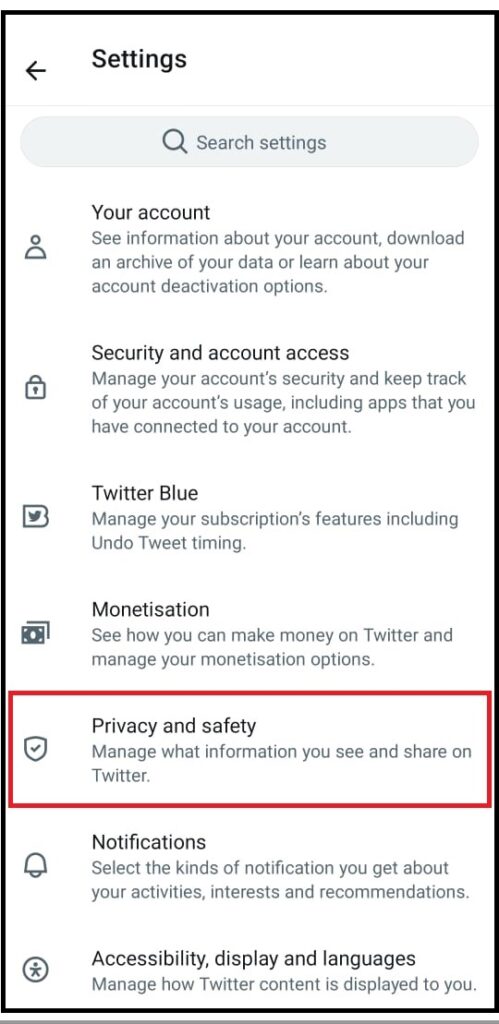
5.The “Privacy and Safety” section would get displayed. Select the “Audience and Tagging” option.
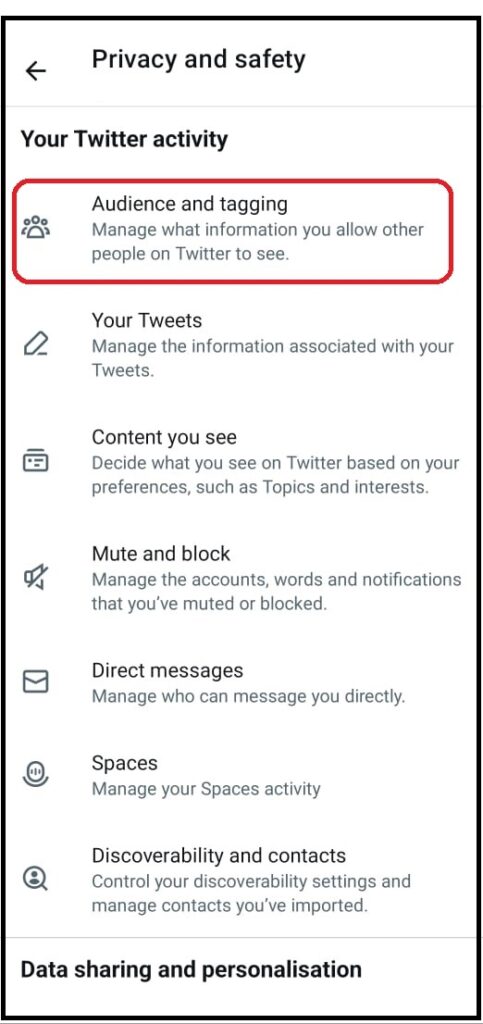
6.” Audience and tagging” section would get open, Slider next to protect your tweet option shows that it can turn blue, indicating it has got activated and now your tweets would be protected.
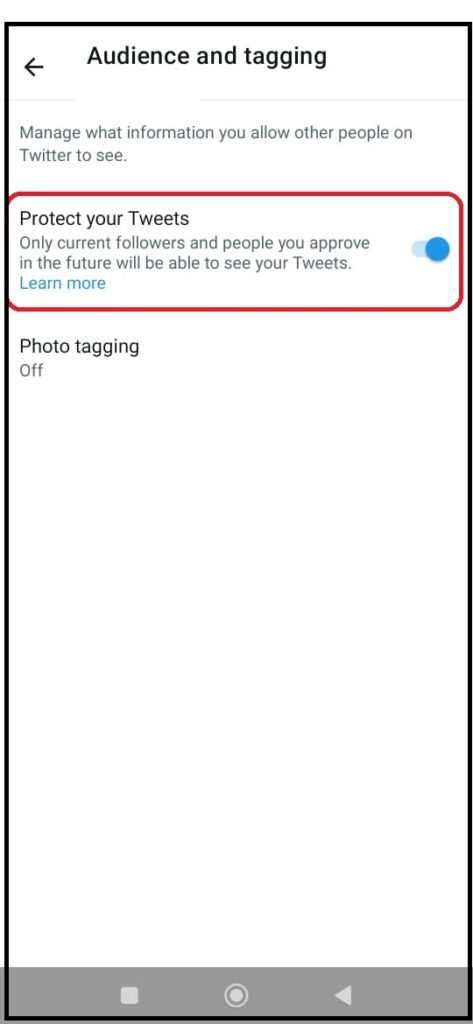
Some additional FAQS ➖
Can I again unprotect my tweets in future?
Yes, you can unprotect your tweets anytime. Just follow the steps already mentioned and go to the “Protect your tweets” option and move the slider to left side to set it off. But the only thing you need to keep in mind is after doing this all your previously protected tweets would go public.
What are other implications of getting the Twitter account private?
In Twitter account the followers do not ask you for permission to follow you but in a private account, you need to approve each follower by accepting all the requests only those followers who have been approved by you will be able to see your tweets.
All Previous tweets would be hidden and would not be open to the public And your follower will only be able to see those tweets.
Can someone see my followers if I’m private Twitter?
By getting your Twitter account private, nobody can see your followers or your tweets. For them to see your tweets or followers, they need to send a request to you to become your follower and only when you approve their request they can see your followers and tweets.
Do private accounts have to accept followers?
Anyone who wants to see your tweets or followers has to send you a request to follow you and only once you accept them as followers they can view your tweets.
How do I know if my Twitter is private?
Once your Twitter account is private, you can go to your profile page and check if the padlock icon is appearing next to your Twitter username or not. If yes, then now your Twitter account is private.
Can I know if someone viewed my Twitter account if I turn my Twitter account private?
Yet there is no such specific provision by Twitter.
How to delete followers in a private Twitter account?
The steps are the same as what it is for a normal Twitter account. Go to your profile page, click on “Follower” List, Navigate to the follower whom you want to delete, and click on more icon to the right side of Follow button, the option to “Remove the follower” would get displayed, click on that and confirm by clicking on Remove button.
What happens once I turn off the “protect my tweets” option?
Once you unprotect your tweet, your Twitter account changes from private to a normal Twitter account. But the only thing you need to remember is that all your previous tweets which you tweeted when your account was private, those tweets too would go public.
Twitter Account being private
Before turning the Twitter account private do check its pros and cons. It’s highly recommended that if your Twitter account is turned private and if you want to switch to a normal Twitter account and if any of your tweets that you tweeted when the account was private and you do not want to be shown to the public, it better to delete it first and then switch off the private account options….


